What is HP Instant Ink?
HP Instant Ink is an ink delivery service that promises you'll never run out of ink because your printer will let HP know when you're running low and new cartridges will be sent to you. When users purchase an Instant Ink ready printer they are prompted to enroll for Instant Ink through the HP Connected Instant Ink site. The Instant Ink site consisted of a landing page that explained the service and promoted it's beneifts. Once the user decided to sign up there was an enrollment flow that guided users though printer setup then collected billing and shipping information. There was also a mobile enrollment experience through the HP All-in-One printer remote app.
My Role
I was an interaction designer on HP's Global Experience Design team (GxD) and working on the Instant Ink web and mobile enrollment flows. My team consisted of myself, a UX researcher, and a content developer. I was responsible for working with our business stakeholders to turn feature requests in to requirements that I could design around. I created flows, wireframes, final designs, and specifications that were handed off to our development team. I also worked closely with our UX researcher, creating materials for usability testing and also assisting in the testing. Eventually, I ran the analytics for the Instant Ink web enrollment flow, tracking performance in Adobe Analytics and creating A/B tests.
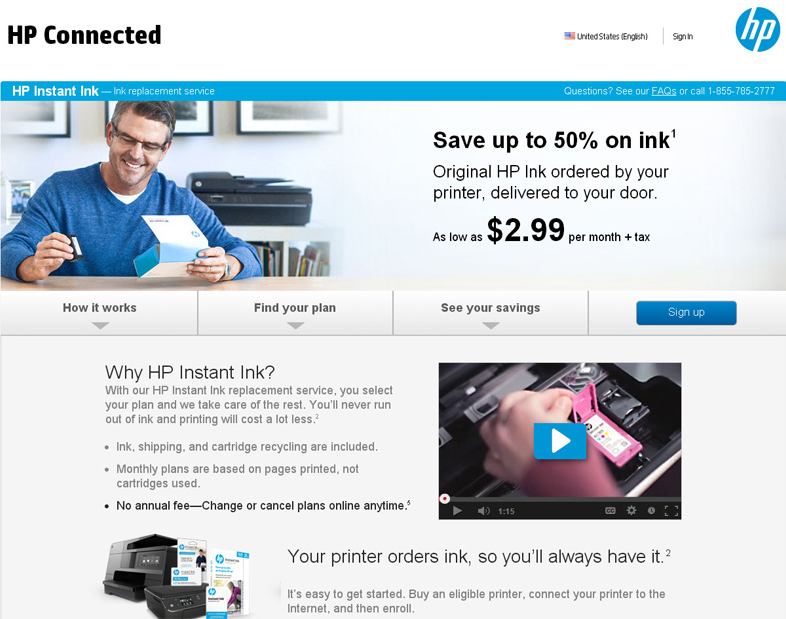
Instant Ink landing page
The landing page a user would see when they followed the URL in the printer setup guide, or by searching in a web browser. The landing page had to explain the service, provide details about the different plans, and demonstrate the value proposition of enrolling for the program over using standard cartridges. From there, the user would be taken down an enrollment path where they would choose a plan, activate their printer, then submit shipping and billing information. It was key that the landing page provided the user with enough information so they could complete the enrollment flow without having to go back, which would often lead to drop off.

Ink Savings Calculator
A feature that I proposed, based on a request from the business to provide an engaging way for users to understand the savings in each plan, was to introduce a widget on the landing page that would display the savings when a user would enter the number of pages they printed per month. The idea was to make sure users felt confident in the plan they selected when enrolling and that they saw the value of choosing one plan over the other. I created prototypes for multiple versions that we used during usability testing so we could find the sweet spot between engagement/usability and the right amount of information.

Instant Ink Printer Setup
During enrollment, after the user selected a plan, they were prompted to set up their printer to connect it to the account they were creating. Through analytics tracking, we identified this step as being a place where many users dropped out of the enrollment flow. On the left, above, was the instructions the user would see on the screen during the enrollment flow, while on the right is the one that I redesigned. During user testing, we came to the conclusion that users were dropping out at this point because the instructions weren't clear enough, requiring the user to have to make too many guesses. I designed a version that clearly broke out the flow in to steps and employed better illustrations to help eliminate the guesswork.
More HP Work
HP Instant Ink Mobile Enrollment
Recreating the Instant Ink enrollment process for the HP All-in-One Remote app.
HP All-in-One Remote App Printer Setup
Designing the printer setup flor for Android and iOS devices in the HP All-in-One Remote app.
Instant Ink Usability Testing & Analytics
An overview of the usability testing and analtyics for Instant Ink.